The sound of static coming from your vehicle’s speakers is annoying since it ruins your listening experience. Static from your sound system or radio is a complicated issue, since many parts of your audio system can cause it. Anything that generates an electric field can cause your vehicle’s audio system to create unwanted static.
You can diagnose the issue and find the culprit, but it’s going to take a lot of work. If you aren’t familiar with vehicle wiring or diagnosing electrical issues, ask a mechanic for help. But if you want to try repairing the static issue on your own, then read.
Note by Richard McCuistian, ASE Certified Master Automobile Technician: It was an isolated case, but on a 1977 Cadillac radio static became an issue right after the tires were rotated because of issues with the steel belts in one tire. When the tires were rotated back to their previous positions, the static was gone.
Car Speakers Are Making Static Noise When the Radio Is Off
Static is caused by radio frequency interference (RFI). Any “naked” spark creates radio signals that can be picked up by the electronics in the audio system and transmitted through the speakers.
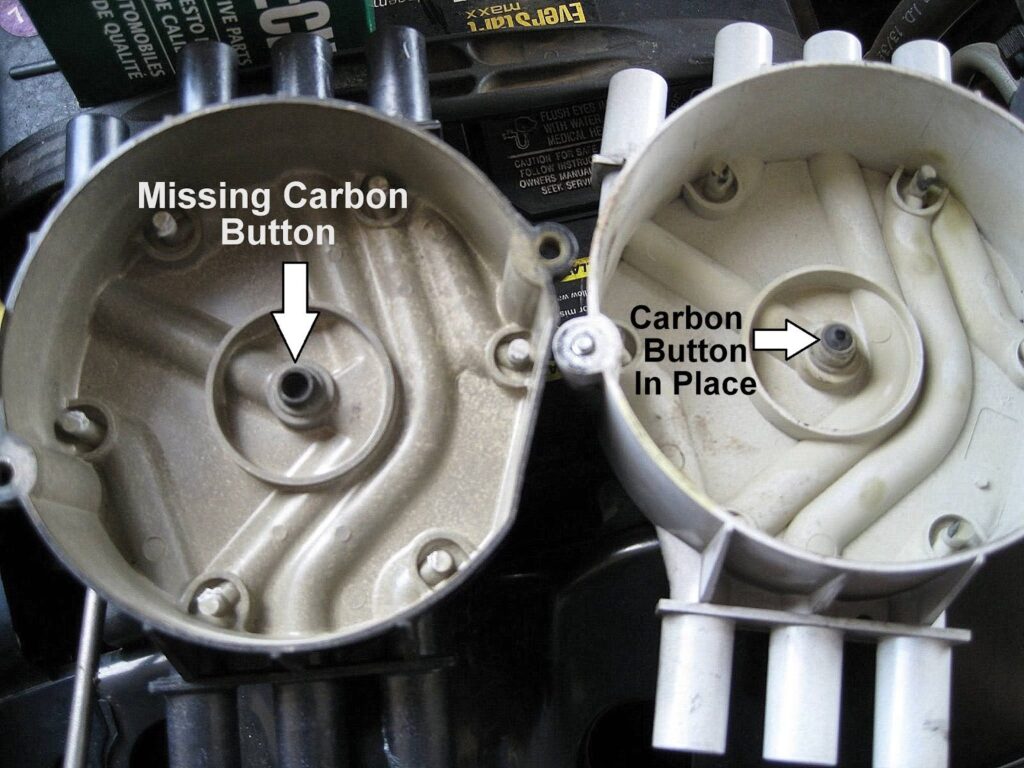
If you can hear a static noise even when the radio isn’t turned on, then the static sound might not be caused by your vehicle’s speaker or head unit picking up RFI from the ignition system, charging system, or some other faulty electrical component and sending static to the speakers.
You can try to solve this issue by installing a noise filter between the alternator and the battery, but most alternators have noise capacitors built in or wired in already. You can also install a noise filter in the head unit’s power cable. Noise filters are devices that you can add to a stereo’s circuit that are meant to prevent nearby electric fields from interfering with the car stereo.
How To Fix Radio Static
If your speakers only emit static when you’re listening to the radio and not when you’re playing music using an auxiliary cord or a CD, then the problem will be RFI related, because the CD or aux cord doesn’t use the radio antenna and typically won’t have static even if there is an RFI issue.
Sometimes, one of the COP coils can fail so that they create interference that can range from radio static to various other crazy electronics issues that can lead you astray, so be aware of this.
Checking the Ground Connection
The head unit’s ground connection can cause it to pick up interference. The ground connection is a wire that leads to your vehicle’s chassis. To check this part, you’ll need to remove the head unit and trace the ground wire to where it’s bolted to the chassis. This might require you to remove some dash panels or other components.
An antenna ground or faulty antenna cable can also cause static and poor reception. Note that the lower the frequency, the more static prone the signal is.
Once you’ve traced the ground wire, check if the connection is loose, corroded, or broken. Loose ground cables are a common cause of static noise. Clean the connection if necessary. If the ground connection is near another ground cable, you might want to relocate the grounding point to another location on the chassis, as nearby ground connections can cause your sound system to emit a whining or humming noise.
Sometimes, it might not be your head unit’s ground connection, but an individual speaker’s ground connection. Wondering how to fix speaker static? It also involves tracing a speaker’s ground connection and ensuring that it has a secure connection. Installing a noise filter on the circuit can also fix car speaker static.

Checking the Antenna
To check the antenna, you’ll need to unplug the antenna cable from your head unit and then turn on the stereo. If you can still hear static noises, then it means that the antenna isn’t causing the static noise. On the other hand, if removing the antenna gets rid of the static noise, then the antenna cable is picking up interference.
You can try to reroute the antenna cable away from nearby devices that might be causing interference. However, if this doesn’t resolve the issue, you might need to replace the antenna.
Static Noise When Driving in Certain Locations
Sometimes, static could just be picket-fencing, which is signal disruptions caused by tall buildings, hills, or other structures. If your area has weak reception, then you’ll often hear static since your radio isn’t picking up radio signals. You can try to add an antenna booster to try and improve your reception, but you typically can’t do much to fix static caused by poor reception.
Overall, fixing your radio’s static noise can be difficult because you’ll need to access your vehicle’s radio wiring, which can be an intricate task. Moreover, you’ll need to test a lot of components, as there can be many potential causes. At the end of the day, you might want to leave this task to a professional.
Get a Replacement Antenna that Fits Your Car
If you’re tired of hearing the static from your vehicle’s radio and know that a faulty antenna is to blame, it’s time to purchase a replacement. After all, you don’t want the noise to ruin your calm drives. If you’re not sure which antenna to buy for your car, you can try ordering from CarParts.com.
We understand that it can be difficult finding the right parts that fit your vehicle. You might think the task would be even harder on our site, considering our large catalog of quality aftermarket replacement parts, but the opposite is actually true. Our easy-to-navigate website has a built-in vehicle selector that helps you browse suitable parts efficiently. Simply input your vehicle’s make and model year and you’ll be scrolling through antennae that we guarantee will fit your vehicle perfectly.
Don’t let radio static continue to interrupt your peace on the road. Buy a replacement antenna at CarParts.com today.
Any information provided on this Website is for informational purposes only and is not intended to replace consultation with a professional mechanic. The accuracy and timeliness of the information may change from the time of publication.





















