One of the great things about your truck is its ability to carry loads that are too large and heavy for other vehicle types. However, if you put too much cargo or load the items improperly, the payload might interfere with the critical systems of your truck. In particular, the brakes tend to perform less efficiently and develop issues if they have to stop an overloaded or incorrectly loaded truck.
So, how does vehicle weight affect stopping your car? Is it merely the total weight of the cargo that plays havoc with the brakes? Or are there other factors that you must watch out for?
How Does Payload Affect Braking?
Your vehicle relies on its brakes to decelerate and halt its movement. Some trucks use drum brakes while others have disc brakes, but both brake types work by applying friction to the wheels hubs to slow the vehicle down and stop the latter’s spinning.
As the car or truck puts on weight, it requires more energy to move its heavier body. However, once the vehicle starts rolling out, its extra weight increases its momentum, making its inertia more difficult for the brakes to counter.
The brakes must apply more force and generate more friction to stop a heavier vehicle as effectively as it halts a lighter one. Its parts wear out faster because of the increased workload and higher temperatures.
Payload contributes to the total weight of your truck. The more cargo you load, the heavier your vehicle gets. While you can keep the payload below the maximum capacity, the extra weight still affects the braking performance.
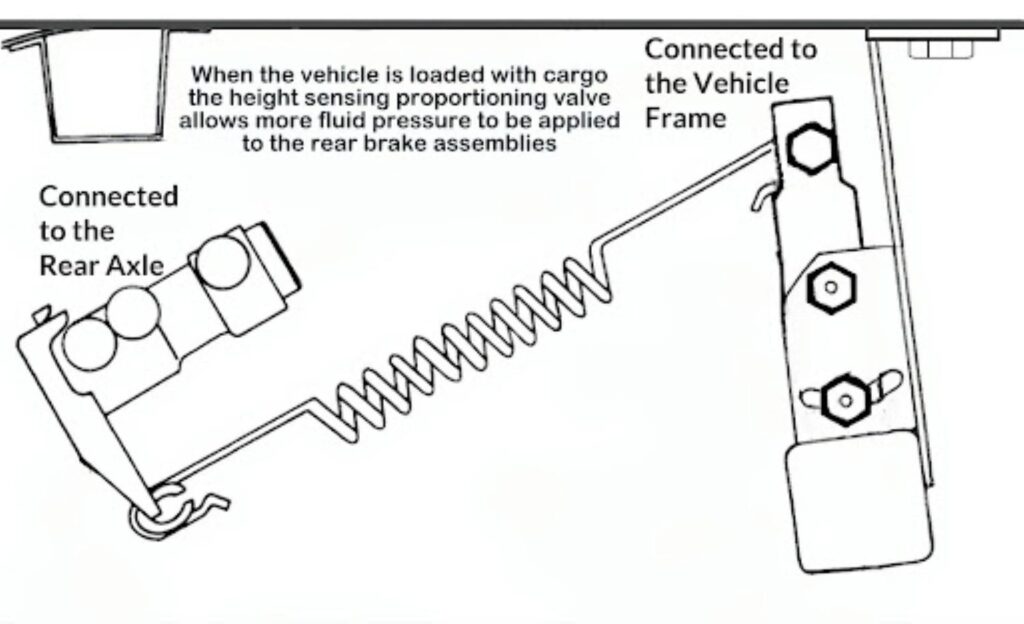
How Does Cargo Weight Distribution Affect Braking?
The payload weight is far from the only factor that affects the brakes. How you distribute the various items that make up the cargo can also alter braking performance.
All vehicles have a center of gravity, the imaginary point where the mass of the vehicle and all of its components effectively act. From a physics standpoint, all of the weight of the vehicle acts on that point.
Manufacturers usually take the center of gravity into consideration when setting the operating standards for the vehicle. They design the brakes and steering to operate with the center of gravity in the expected location.
Unfortunately, adding more payload can alter the center of gravity of your truck. If you place a significantly heavy load on the cargo bed, the additional mass moves the center of gravity away from its usual position, which might make the vehicle lose stability and balance.
Changes in the center of gravity can also affect the brakes. Forces that usually target the original center of gravity can end up directed elsewhere, unbalancing the truck.
In some cases, the brakes can lock up because heavy or badly-distributed cargo has severely changed the center of gravity. The tires can skid across the road surface, which can lead to you losing control of your truck.
Therefore, it’s crucial to properly distribute the payload weight across the cargo bed of the truck and use straps to secure it so that it doesn’t move. A well-distributed payload will exert a minimal effect on the center of gravity, reducing the negative effect on brake performance.
Payload Shifts While Driving
Evenly distributing the payload is not the only thing you must worry about while loading cargo into your truck. It’s vital to keep the cargo from sliding across the truck bed.
When cargo slides, it imparts momentum on your vehicle. Depending on factors like direction, speed, and weight, the sliding object can apply enough force to affect the brakes.
There are simple steps to minimize the risk of shifting payload while you drive. First, wrap the cargo in padding before loading it aboard your truck. The padding increases the friction between the surface of the object and the cargo bed, making sliding less likely. Thick padding also cushions the object and anything it hits while sliding, reducing the risk of damage to the payload and your vehicle.
Next, secure the padded payload with cargo belts or netting. Fasten the belts and nets to the appropriate tie-down points and ensure they aren’t going to loosen or snap.
How Does Payload Affect Steering?
In addition to affecting the brakes, the payload can also interfere with your control of your truck. Heavier vehicles generally respond slower to steering inputs, and their steering wheels require more effort to turn. Further, the additional cargo weight increases the strain on the steering parts, wearing them out faster.

What is Payload and Payload Capacity?
There’s a difference between payload and payload capacity. It helps to know and understand what makes the two terms different.
Payload is the total weight of everything in the cabin and the cargo area, truck bed, or trunk. It covers occupants (driver and passengers) and cargo but not fuel–the latter is considered part of the vehicle.
In comparison, payload capacity refers to the payload weight that your vehicle can safely handle. Some people call it maximum payload.
How Can You Calculate Payload Capacity?
You can determine payload capacity by subtracting the curb weight of your truck from its gross vehicle weight rating (GVWR).
Curb weight refers to the weight of the vehicle without any occupants or cargo. It includes a full fuel tank and fluid reservoirs.
GVWR is the maximum total weight of your vehicle. It factors in the maximum weight of cargo and occupants. You can usually find this value by looking for a sticker on the door jamb of the driver’s door. The sticker contains essential information, including the GVWR.
If you search elsewhere for the GVWR, get the value for the specific variant of your vehicle. Model years usually have several variants that might have different equipment and systems. The GVWR can vary between the versions.
The difference between the GVWR and the curb weight is the payload capacity. Stay within the limits of that maximum payload as much as possible and avoid overloading your truck.
Maintain Your Truck’s Braking Power
Watching your truck’s payload and keeping the weight balanced is a big part of safe driving, but it’s not the whole story. Heavy hauls can still wear your brakes down faster or reveal that you need something stronger. If stopping feels a little slower than it used to, or if you’ve got more towing and hauling ahead, it might be time to freshen up your brakes or swap in parts built for the job.
For over 100 years, JC Whitney has been a go-to name for truck owners, off-roaders, and anyone restoring a classic. The JC Whitney Performance Hub is where you’ll find off-road, Jeep, truck, classic VW, and restoration parts all in one spot. From lift kits to lighting, performance exhausts to classic restoration gear, it brings together the brands you already trust. Top brands. One hub. Everything for off-road, performance, and restoration in one place.
Whether you’re chasing sharper braking, tougher components, or just want your truck ready for whatever you throw at it, we’ve got you covered. Browse our selection of JC Whitney parts and get your truck set for the miles ahead.
Any information provided on this Website is for informational purposes only and is not intended to replace consultation with a professional mechanic. The accuracy and timeliness of the information may change from the time of publication.
































