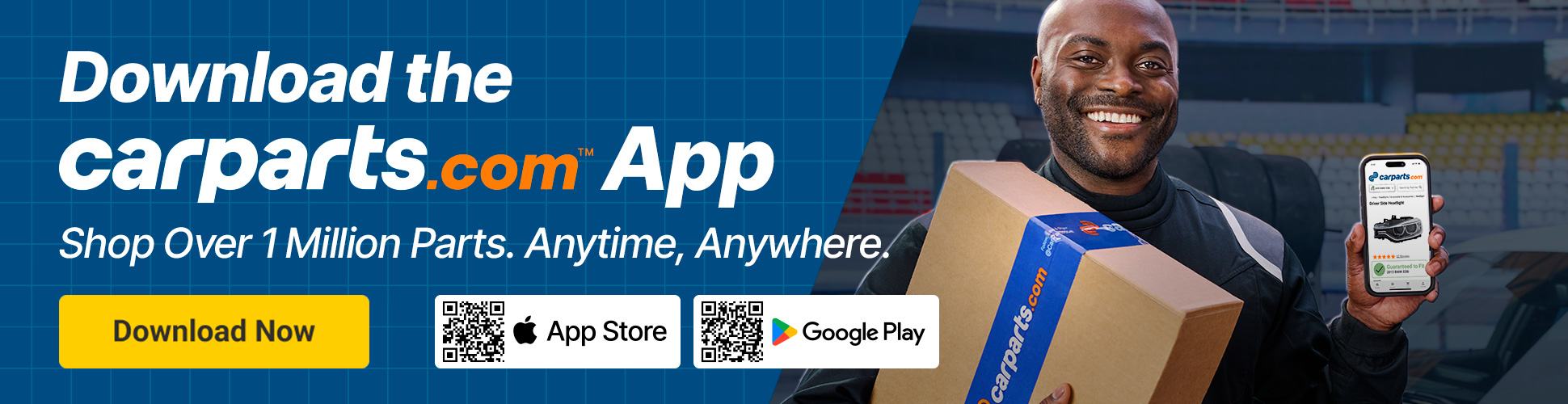Most brand new cars now feature high-tech infotainment systems that include Android Auto integration by default. Android Auto is a feature that allows your Android smartphone to connect to your car’s infotainment system so you can run apps like Google Maps, Waze, Spotify, and more right on your car’s head unit.
Of course, if your car is more than five years old, chances are it doesn’t have Android Auto integration built in. You can probably connect your phone via Bluetooth and then simply stream music and direction queues from navigation apps to your speakers. However, connecting your Android device via Bluetooth doesn’t allow you to navigate between applications on the head unit itself, so you have to fix your phone to your dashboard and control everything from your phone screen.
If you have an Android smartphone and want the convenience of utilizing apps straight from your car’s infotainment screen, then you have to add Android Auto to your car by replacing your head unit.

Can You Add Android Auto to a Car?
Yes, you can. Adding Android Auto to a vehicle is as straightforward as simply replacing its head unit. There are many entertainment systems available in the aftermarket that feature Android Auto integration that range in price from $200 to $600.
Some companies also offer Android Auto integration as an option that you may get as you buy your vehicle, or as a retrofit kit.

Can You Add Android Auto to Any Car?
The short answer is no, not really. Technically speaking, most cars can accommodate aftermarket infotainment systems. However, the question lies on whether the opening on the dashboard can accommodate the new system. Most aftermarket systems still make use of the standardized DIN openings. Old cars that feature the standard AM/FM systems likely can accommodate aftermarket infotainment systems as they still correspond to the simpler single or double DIN fit.
The compatibility of newer vehicles to aftermarket head units, however, can vary depending on the car’s make and model. Many Toyotas, for example, have a common double DIN fit, while a lot of Mazdas and Mercedes Benzes have customized systems that make things more difficult. Their dashboards don’t feature a hole and instead have floating LCD screen designs.

How to Add Android Auto to a Car
If you chose to buy a new head unit to be able to make use of Android Auto, the first thing you need to do is find out which head units can fit in the opening in your dashboard.
There are websites that can help you decide which head units are compatible with your car while giving you options on what to buy given what’s compatible. Different cars can have deeper or shallower openings depending on the type of system they had prior. Old systems have deep openings because CD players needed a lot of space, while modern systems are shallower.
Once you’ve got the head unit of your choice, it should include a manual with the necessary instructions on how to install it.
Any information provided on this Website is for informational purposes only and is not intended to replace consultation with a professional mechanic. The accuracy and timeliness of the information may change from the time of publication.