There’s a common misconception that anyone can pick up a wrench, jump right in, and fix a car. While that may have been closer to the truth 40 years ago, modern vehicles are far too complex to repair on the fly.
Before trying to fix or diagnose a car, you should always consult the appropriate repair information for your particular application. Skipping this critical first step can cost you time and money—and potentially lead to personal injury.
Trust me, I’ve seen all of the above happen on countless occasions.

Why It’s Critical to Consult the Appropriate Repair Information
Today’s vehicles are extremely sophisticated, with miles of wiring and dozens of computers onboard. Furthermore, because all makes and models are different, a repair approach that works on one car might not work on another.

As such, it’s more critical than ever to consult a repair database (or repair manual) before working on your car. If you don’t do your homework beforehand, you risk wasting time and money by replacing unnecessary parts.
Avoid Wasting Time and Money
I have a friend who constantly tries to fix cars without consulting the appropriate repair information. That habit often leads to him replacing parts he really doesn’t need to replace, which, as previously stated, wastes both time and money.
For example, he recently called me to complain about a Honda that had its check engine light illuminated. The car’s primary computer—or the powertrain control module (PCM)—had stored code P0139 or “Heated Oxygen Sensor (Bank 1, Sensor 1) Slow Response” in its memory.
In an attempt to get rid of the code, my friend had replaced both oxygen sensors and the catalytic converter—yet the code persisted.
He finally threw in the towel and called me.
Over the phone, I was able to use a repair database called Identifix to pinpoint the problem within minutes. My research brought me to a technical service bulletin (TSB), which suggested that reprogramming the PCM would cure the issue. And so the car went to the dealer, the PCM was updated, and the problem was fixed.
The example mentioned above is just one of many similar stories. I can’t tell you how many times I’ve searched TSBs and traced wiring diagrams to diagnose cars over the phone.
Information is the key to solving difficult problems. And when it comes to fixing cars, if you don’t have that information (derived from a repair database or service manual), there’s a good chance you’ll end up chasing your tail.
There’s also the possibility of damaging your vehicle or hurting yourself.
Prevent Personal Injury
I’ve seen some scary stuff happen (or nearly happen) to people who didn’t consult the necessary repair information before working on their car.
For instance, when I was a mechanic, a customer brought his vehicle in after attempting to replace the struts. Because he had not looked up the repair information and, therefore, had no idea what he was doing, he removed the strut nut before compressing the coil spring. As a result, the coil spring went through the fender well and into the car’s hood, causing significant damage.
More recently, I saw someone handling high-voltage cables on a Toyota Prius. This individual had not disconnected the hybrid battery service plug, nor was he wearing any personal protective equipment. That’s a recipe for serious injury or death.
Obviously, he had not looked up the procedure in a repair database before jumping in.
Even when you know what you’re doing, working on cars can be dangerous. If you’re clueless because you haven’t read the repair information and safety recommendations, you significantly increase your chances of getting hurt.

Recommended Repair Resources for DIYers
When I first started working on cars as a teenager, factory repair information was kept in textbook-sized repair manuals (or on data discs).
But now, there are subscription-based databases that put the factory repair information right at your fingertips. Less comprehensive repair manuals, such as those from Chilton and Haynes, are available as well.
As I mentioned before, I get my repair information from a database called Identifix. The only downside is that this subscription-based platform costs nearly $150 a month—that’s definitely more than most DIYers are looking to spend.
Fortunately, these days, there’s a lot of repair information available to the everyday driver. Some of the best resources include:
Note: The costs listed below may have changed since the time this article was written.
ALLDATA DIY
- Cost: $29.95/year; $49.95/5 years (discounts are available for multiple subscriptions)
- What you get: Many professional repair shops use ALLDATA as their go-to repair database. Now, DIYers can get a single-vehicle subscription that provides access to factory repair information. That includes (but is not limited to) technical service bulletins (TSBs), wiring diagrams, and step-by-step repair instructions.
Mitchell 1 DIY
- Cost: $19.95/month; $29.95/year; $44.95/4 years
- What you get: Many professionals across the country also use the Mitchell 1 repair database every day. DIYers can get a single-vehicle subscription that provides access to factory repair information. That includes (but is not limited to) technical service bulletins (TSBs), wiring diagrams, and step-by-step repair instructions.
Chilton DIY
- Cost: $24.95/month; $29.95/year
- What you get: Chilton has been making print repair manuals for decades. Now, the brand offers detailed online repair information. You also get access to a hotline where you can ask certified technicians questions (for an additional fee).
But unlike the repair databases listed above, the majority of Chilton’s repair information is not directly reprinted from the vehicle manufacturer. Because of this, you don’t get access to TSBs or recalls.
Chilton/Haynes Printed Manuals
- Cost: Most manuals are $25.50 via the Chilton/Haynes website
- What you get: If print repair manuals are more your style, you can peruse the selection of titles offered through Chilton and Haynes. You can also get many of these manuals through other outlets, such as Amazon.
As you might guess, printed repair manuals do not include manufacturer information, such as TSBs and recalls. But they do offer repair instructions, wiring diagrams, component locations, and more.
What about using Google to find repair information? Unfortunately, many of the free online resources that pop up aren’t always accurate. To make things worse, much of the information is not vehicle-specific and could easily lead you down the wrong path.
Much like Google, not all of the information on YouTube is good information. Plus, many of the videos will not apply to your particular vehicle.

It’s best to consider online resources like these as a supplement to quality, application-specific information from a repair database or repair manual.
How Doing Your Homework Can Help—Even if You Don’t Work on Your Own Car
Okay, that’s great. But what if you don’t work on your own car? Having a print copy of a repair manual for your vehicle can still be beneficial. You can use the manual to educate yourself and learn about repairs your mechanic might recommend.
A lot of people worry about being taken advantage of by mechanics. The more you know about your vehicle, the more confident you’ll feel when visiting a repair shop.
Any information provided on this Website is for informational purposes only and is not intended to replace consultation with a professional mechanic. The accuracy and timeliness of the information may change from the time of publication.






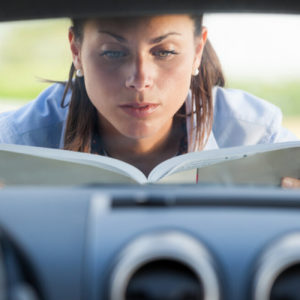




















I have a 2012 Mazda 5 that just started reading the AT code for. My transmission (TCM) I tried to get a new (TCM) but it needs programming how can I reprogram my new with out sending to much money….. Other notes when putting in reverse you here a grind noises putting it in drive makes the same noise but shuts the car off why is this….
Hello,
There isn’t really an inexpensive way to program a control module. Programming requires the use of expensive equipment. Your best bet for a single programming job would be to have the dealer program the module.
And what bout the grind nosie
The noise could be a lot of different things, but if you’re getting a grinding sound while in gear and transmission codes, you could be dealing with an internal transmission failure. However, we recommend getting a professional, in-person assessment for a definitive answer.
So my gf has a 2011 Chevy traverse and I would like to know how to do a pin point test on the tac and ecm
Hello,
Purchasing a single-vehicle subscription to one of the repair databases listed in this article will give you access to the OEM diagnostic flowcharts.
putting a timing belt on my 03 toyota sequoia 4.7 where do you turn timing marks to tech or to the T mark or advance 50 degrees different diy videos say different things
Hello Randy,
Replacing a timing belt is a big job. We recommend consulting one of the repair databases listed in this article for the proper installation and alignment steps.
Try painting a narrow line straight across both timing gears, before removing old timing belt. Use masking tape, (run full length across both gears in one continuous line), to mask-off only a very narrow line. Then use a bright yellow “Paint Pen”, (like a felt tip marker but with permanent paint that won’t smear or wipe off), to paint a straight line across both gears – only from the facing edges to the center of the gear – one half of the width. You don’t want to accidentally get a gear misaligned by 180 degrees.
When replacing the belt, use a straight-edge device, like a ruler, to align the paint stripes. Then the timing should remain the same as it was before the old belt was removed. It’s a similar idea to the old timing mark on a harmonic balancer to align with a Timing Light.
tech is TDC on my previous post
I have a ford escape 2008 model,, when I conduct an scan we found and P2101 code,, so can you help me how to fix this problem?
Hello,
Code P2101 often points to a failure of the electronic throttle body. However, there are other possibilities, as well, such as a wiring issue or a problem with the powertrain control module (PCM). So, we recommend getting a professional, in-person diagnosis for a definitive answer.