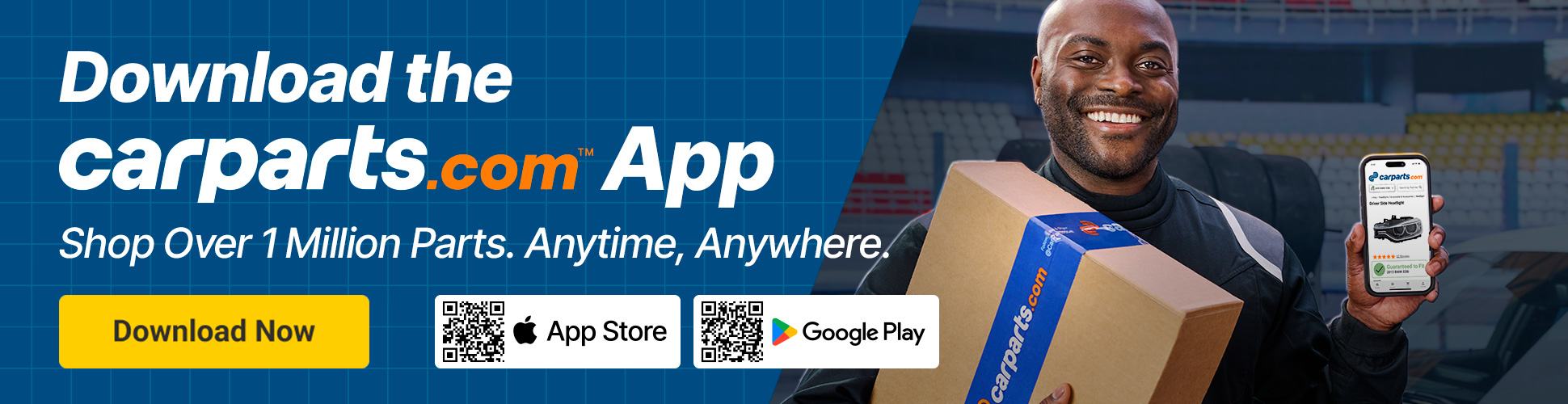Most car companies now offer modern infotainment set-ups with Apple CarPlay integration. This has led to more users encountering occasional bugs that cause CarPlay to not work. Apple CarPlay seamlessly allows the user to access some of their phone apps straight from the infotainment screen. That said, there are many reports of iPhones not connecting to the Apple CarPlay application in their cars. Here are some possible reasons why Apple CarPlay may not work and some possible fixes:

Incompatible Cables
A possible reason CarPlay isn’t working in your infotainment system is because of an incompatible cable. However, figuring out what cable works or not has been quite mystifying. Many users online report experiencing issues whether they use the original Apple cable or aftermarket cables.
For one YouTuber, for example, the problem was fixed when he replaced his 3-foot long Apple cable with a shorter aftermarket cable. Long aftermarket cables, he claimed, have difficulty sending signals from the phone to the infotainment system. Meanwhile, other users report that their Apple CarPlay only started working when they used an original Apple cable.
There doesn’t seem to be any consistency about what cable works.
In that case: if your CarPlay is not working, try replacing your cable with a different one. You may do some tests or use a cable that works for someone else and see if it will work for you, too.

Bluetooth Connection
Another possible cause of CarPlay not working is your infotainment system’s bluetooth connection. It’s possible that you’re not able to connect because there’s a conflict between the Bluetooth connectivity that comes default with your infotainment system and Apple CarPlay. It would be best to just establish one connection. Deleting the connected Bluetooth devices in your system may fix this issue.
To do this, browse your car’s Bluetooth settings and go to the list of saved Bluetooth devices. Find your phone on the list and delete it.

iOS Updates
You may also have CarPlay issues when your phone gets updated to the latest version of iOS. Sometimes, because of the update, your infotainment system adds your phone as a completely different device, which is when issues can arise.
To fix this, you may need to reset your infotainment system’s connection with your phone. Go to the apple car play connection settings of your infotainment system. Note that the location of this setting may vary depending on vehicle make and model.
This would bring up the list of saved devices in your car. Simply delete all the old devices on the list and try again.

Software Issues
Just like every other electronic device, some errors tend to pop up when your iPhone isn’t restarted for a long time. This is why sometimes, simply restarting your iPhone could fix the issue.
Restarting devices is a way to deal with bugs, including your iPhone being unable to connect to your car’s infotainment system. To do this on your iPhone, simply press and hold its power button until it asks you to slide a bar to turn off the phone.
If none of the things we listed seem to be the reason for CarPlay not working in your car, then you may need to reset your phone or your infotainment system’s software. We don’t really recommend doing this, but if nothing else works, you may have no choice. We suggest backing your data up before attempting to reset your phone.
Any information provided on this Website is for informational purposes only and is not intended to replace consultation with a professional mechanic. The accuracy and timeliness of the information may change from the time of publication.