Did you know tailgating is one of the leading causes of car crashes in the United States? Rear-end collisions make up around one-third of all car accidents per year, most of which could have been avoided if people just used their Following Distance Indicator while driving.
What Is a Following Distance Indicator?
Over the years, General Motors (GM) has developed several impressive safety features, including the Following Distance Indicator. This safety feature does just what its name suggests. It indicates your current following distance, which refers to the space between your car and the vehicle in front of you while driving.
What Does a Following Distance Indicator Do?
Complying with the following distance rule is easier said than done. It’s all too easy to forget, especially when you’re stuck in the middle of a traffic jam. That’s where the Following Distance Indicator comes in. This feature reminds you to maintain a safe following distance by displaying the distance between you and the vehicle in front of you in terms of seconds so you can avoid tailgating.
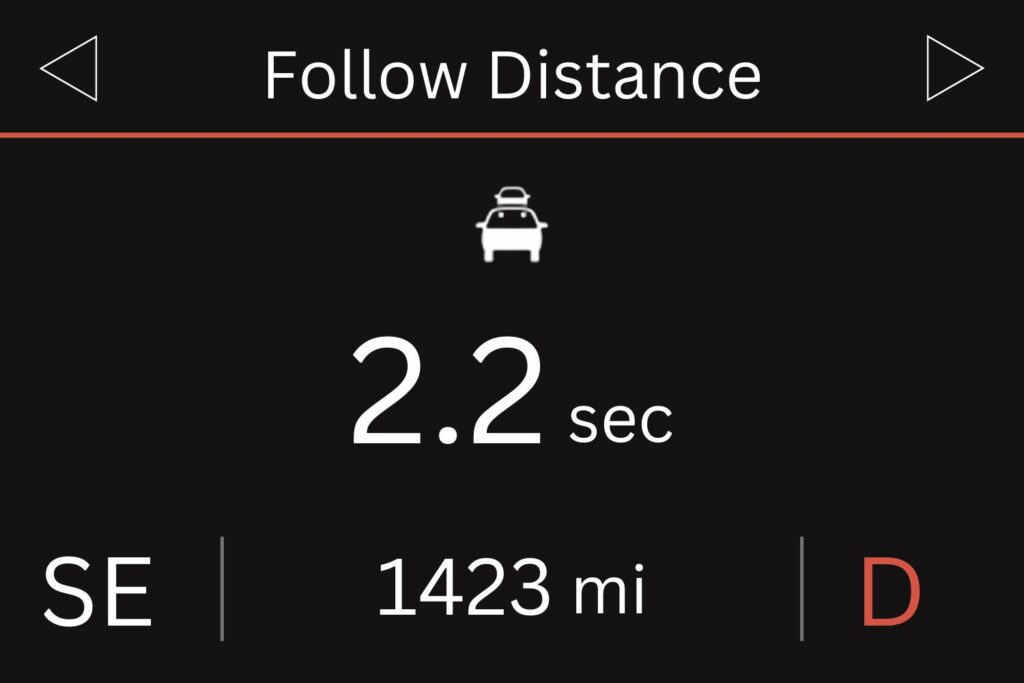
How Does a Following Distance Indicator Work?
In most cases, the Following Distance Indicator uses a forward-looking camera, radar, or a combination of both to detect the presence of a vehicle in front.
If your car is close enough, the system measures the distance between the vehicles and displays a “following time” to let you know when you’re 0.5 to 2.5 seconds away from the vehicle in front of you.
What Cars Have a Following Distance Indicator?
Following Distance Indicators are strictly exclusive to GM vehicles, so you’ll only find them on certain Buick, Cadillac, Chevrolet, and GMC models.
How To Use the Following Distance Indicator To Prevent Tailgating
Following Distance Indicator systems can vary depending on your vehicle’s year, make, and model, but operating them should be easy and straight to the point. Here’s a general guide on how to use your following distance indicator:
Select the “Follow Distance Indicator/Gap Setting”
To use your Following Distance Indicator, you’ll have to turn it on first. Just select the “Following Distance Indicator/Gap Setting” on your instrument cluster. Clicking this should immediately display the following time to the vehicle in front of you.
If the instrument cluster displays dashes instead of time, this means the system doesn’t detect a vehicle or the vehicle ahead is too far from the system’s sensor.
Turn Off Your Adaptive Cruise Control
If your Following Distance Indicator refuses to work, don’t panic just yet. Check if your vehicle’s Adaptive Cruise Control (ACC) is turned on. You’ll have to switch off this feature first for your Following Distance Indicator display to show up.
What Is the Recommended Safe Following Distance?
Leaving little space in between vehicles is bad, but so is leaving too much space. That begs the question, “How much distance should be between cars when driving?” According to the National Safety Council, a minimum of three seconds is the recommended following distance. However, this is only the case during ideal road and weather conditions.
If you’re driving in rainy weather with reduced visibility, it’s best to increase your following distance. Experts also recommend increasing your following distance when driving behind a large vehicle.

Why You Should Give Cars More Space on the Road
Both new and experienced drivers know it’s important to keep a minimum three-second distance between you and the vehicle in front of you, but most don’t understand why. Here’s why you should give cars more space on the road:
Minimize the Risk of Collisions
Giving cars more space on the road is more for your benefit than those in front of you. With more space before you and the vehicle in front of you, you create a buffer zone that gives you better visibility and reaction time. That extra room can make all the difference when it comes to preventing collisions, especially during abrupt stops and lane changes.
Reduces the Strain on Your Brakes
Hitting your brakes isn’t just dangerous, it’s bad for your brakes too. Sudden braking generates rapid heat, which increases stress on your brakes. However, with little space between you and the vehicle in front of you, you won’t really have a choice in the event of an emergency.
This is why it’s important to give cars more space on the road. By doing so, you’re also giving yourself more time to stop your vehicle. This can reduce the strain on your brakes and prolong their lifespan.
Any information provided on this Website is for informational purposes only and is not intended to replace consultation with a professional mechanic. The accuracy and timeliness of the information may change from the time of publication.

















