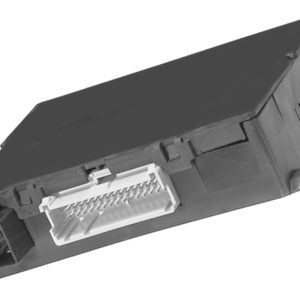The various computer modules in charge of the many systems aboard a modern vehicle are connected by a data network. On vehicles built after 2008 (and some older models), the modules use a protocol called CAN (controller area network) to communicate.
Any issue that prevents one or more modules from talking to its peers through this network may trigger the U1000 code.
What Does the U1000 Code Mean?
Diagnostic trouble code (DTC) U1000 is a “Manufacturer-Specific Network Communication Code.” This means that it does not have a standardized definition from the society of automotive engineers (SAE). The code usually indicates that one module did not receive the message it was expecting to get from another module.

Dedicated control modules control the brakes, engine, transmission, and other vital systems in your car. These computers communicate over a data bus. Thanks to this extensive level of interconnectedness between modules, it becomes possible to get the most performance out of a vehicular system by adjusting the activity of a related system.
It’s important to note that many vehicles don’t even include this code with their libraries, but when it is a listed code, it can be present on the network in regard to any module that isn’t communicating properly with the others.
Sometimes, the code will be stored because the system has shut certain modules down to protect them from damage due to higher-than-normal current flow; some Ford platforms will do this.
Other times, the U1000 code may point to an issue with the network itself. Bad modules (open terminating resistor within certain modules or other module problems) can cause this code.
On older GM vehicles, a U1000 code can indicate issues with any of the modules on the class 2 serial data circuit where all the modules are monitored for normal activity while the vehicle is operating. On just about every vehicle today, there are modules talking to other modules all the time.
If any class 2 network module receives a message for some issue it has detected that is outside normal parameters (signal boundaries) expected from the other modules, then the module that sent the flagged signal is identified. If an operating parameter is considered “critical,” from another module, that means the module in question is substituting a default value to replace the bad signal.
If this condition persists the next time the serial network is rebooted, a U1000 is set.
Vehicles may have several different networks of different types and speeds all connected to a single “gateway” module that interprets the protocols between the different networks and shares necessary information.
The point is that a U1000 code isn’t typically a DIY repair, because there are so many different elements of the network that can cause the code.
Note: The definition of code U1000 will vary depending on the auto manufacturer. Thus, a U1000 Nissan case may differ from a U1000 Chevy scenario. Refer to the appropriate repair manual or repair database for the exact definition.

What are the Possible Causes of the U1000 Code?
Several issues may prompt this DTC to appear in the control module’s log. These causes include:
- An issue with the data bus
- Circuit issues, such as damaged wiring or poor connections
- A module that has failed or has outdated software
What are the Common Symptoms of Code U1000?
Given the number of computer modules that communicate with each other, the warning signs of a U1000 code may appear as a seemingly unrelated problem until you plug in your scanner. Nonetheless, here are the symptoms you may experience:
- Check Engine Light
- Another DTC that warns about a malfunctioning computer module
- Various issues in the vehicular system controlled by the affected module
Take for example how the HVAC control module regulates the car’s heater and air conditioning units. If the module cannot access the network, it cannot control the HVAC system.
Now, apply that loss of control to something crucial, like the engine, and you’ll understand the critical nature of the U1000 code.
How to Diagnose the U1000 Code
A U1000 code warrants a visit to your mechanic for testing and repair. Unless you possess auto repair skills or are a trained mechanic, it’s best to leave this to the professionals.
If you decide to tackle the job yourself, keep in mind: the diagnostic steps associated with code U1000 may depend on the year, make, and model of the vehicle.
Consult the appropriate repair manual for the recommended troubleshooting procedure.
How to Fix the U1000 Code
Quite frankly, you won’t be able to fix a U series code most of the time, but it doesn’t hurt to have a look and see what you can find.
All successful repairs begin with proper inspection and consulting the right guides.
Before tinkering with your vehicle, it’s a good idea to check for technical service bulletins (TSBs) about your vehicle. You may not find any specifically addressing your concern, but if you do, it can save a lot of time. Technicians use them all the time and they’re a great resource.

A TSB is issued by the vehicle manufacturer that informs car owners and technicians about particular issues and includes the necessary corrective action.
Although TSBs are intended for dealership technicians, aftermarket companies usually republish them along with other service information for shops and vehicle repair facilities.
Dealership technicians and independent mechanics can assess TSBs using a database. Usually, a vehicle that’s still under warranty can get TSB-related repairs free of charge.
You can also try checking for TSBs online from car companies and websites of authoritative organizations like the National Highway Safety Traffic Administration (NHTSA) or the Environmental Protection Agency (EPA). You’ll need to enter your vehicle’s identification number (VIN) to check for TSBs.
Check for Damaged Wires and Connections
There might be some instances where a U1000 code can pop up intermittently because of a dead battery or a glitch, so you might want to start the repair procedure by checking for damaged wires and broken connections first.
Check for a Faulty Control Module or Secondary Trouble Codes
If the code isn’t cleared after inspecting the wiring, the next thing you should do is to check for a faulty control module. This will let you know if there are other diagnostic trouble codes stored in the onboard computer.
Once the system is cleared of secondary trouble codes, the next step is to plug in a scan tool to perform a roll call for other modules and see if one of them isn’t responding.
You can try unplugging each module one at a time to see if disconnecting one of them will restore network communication.
However, keep in mind that a non-responsive module doesn’t necessarily mean that it’s broken beyond repair. In some cases, it might only be lacking power or ground. Reprogramming the module typically resolves this issue.
Check the CAN bus
Once you’re done checking each module and everything seems to be working fine, the next step is to use a digital multimeter to check the CAN bus.
The multimeter is connected to each network pin at the data link connector. Both terminating resistors on each end of the CAN bus should be checked. One faulty resistor should still keep the CAN bus working, but if both of them fail, the bus will most likely shut down.
To do this, connect the digital multimeter to the diagnostic port. There should be a reading of approximately 60 ohms.
You can also try connecting a breakout box to the diagnostic port to test CAN communication signals.
A breakout box will essentially split multi-cable lines into several connectors so you can inspect each line more thoroughly.
Resolving trouble codes like the U1000 might require extensive knowledge of automotive repair. Don’t work on your vehicle alone if you don’t have some experience in resolving DTCs.
Under this circumstance, it’s best to take your vehicle to a professional mechanic instead. This will ensure that all steps for diagnosis and repair are followed correctly.
Any information provided on this Website is for informational purposes only and is not intended to replace consultation with a professional mechanic. The accuracy and timeliness of the information may change from the time of publication.