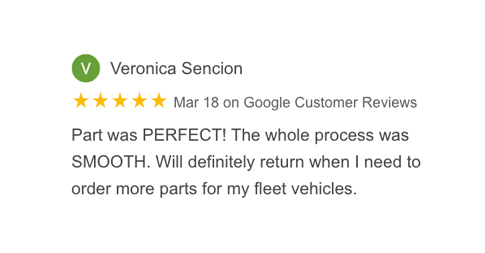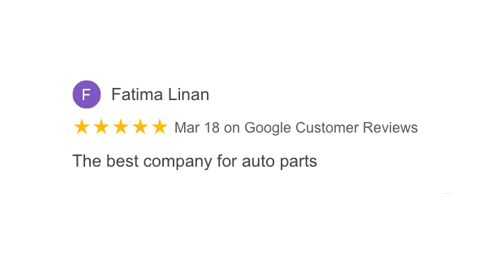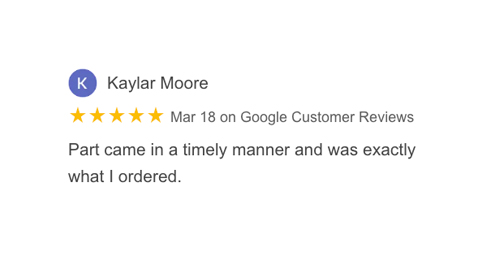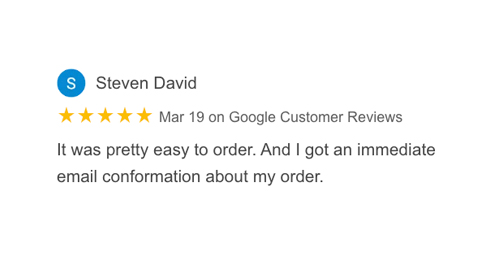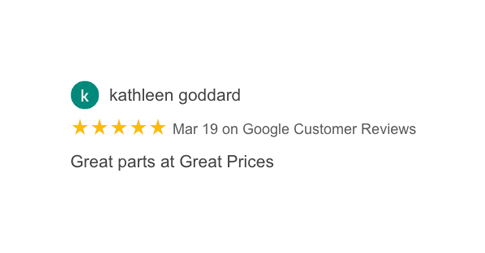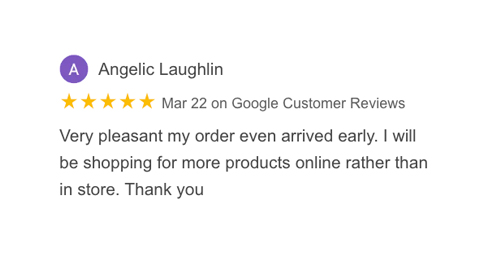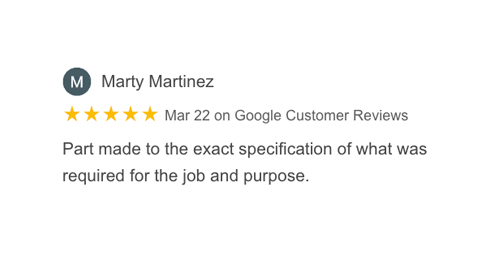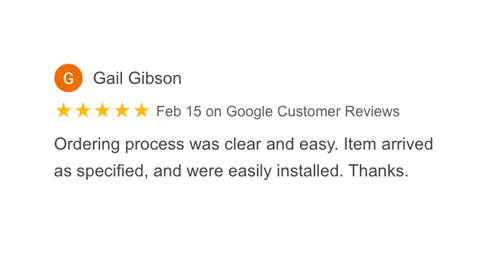Some car models let you program numerous key fobs to the unit. For example, a Ford Focus can have eight fobs synced into the vehicle. This lets you keep different spare keys if you lose the main one or if it malfunctions.
Whether you have one or multiple key fobs, note that they’ll only work if they’re properly synched or programmed to the vehicle.
Syncing or Programming Key Fob (Different Makes)
Syncing or programming a key fob differs depending on your vehicle’s make and model. However, the instructions for syncing are generally similar.
The steps might vary slightly depending on your specific model, so it’s always a good idea to check your owner’s manual for precise instructions. But notice the slight differences between vehicle makes as follows:
Chevy
- Close all the doors and insert the key into the ignition.
- Press and hold the “Unlock” and “Lock” buttons on the key fob simultaneously.
- Turn the key in the ignition to the “On” position and then back to “Off” twice.
- Wait for the door locks to cycle to indicate that the programming mode is active.
- Press and hold the “Unlock” and “Lock” buttons on the key fob again for up to 30 seconds until the door locks cycle again.
- Turn the key in the ignition to the “On” position to exit the programming mode.
- Test the key fob to ensure it’s working properly.
Ford
- Close all the doors and insert the key into the ignition.
- Turn the key to the “On” position and then back to “Off” several times.
- Open the driver-side door and press the “Unlock” button inside the door.
- Get behind the wheel and turn the ignition from “Off” to “Run” 8 times within 10 seconds.
- Wait for the door locks to cycle to indicate that the programming mode is active.
- Press and hold the “Unlock” and “Lock” buttons on the key fob for up to 30 seconds until the door locks cycle again.
- Turn the key in the ignition to the “On” position to exit the programming mode.
- Test the key fob to ensure it’s working properly.
Toyota
- Close all the doors and insert the key into the ignition.
- Turn the key to the “On” position and then back to “Off” several times.
- Open the driver-side door and press the “Unlock” button inside the door.
- Get behind the wheel and turn the ignition from “Off” to “Run” 8 times within 10 seconds.
- Wait for the door locks to cycle to indicate that the programming mode is active.
- Press and hold the “Unlock” and “Lock” buttons on the key fob for up to 30 seconds until the door locks cycle again.
- Turn the key in the ignition to the “On” position to exit the programming mode.
- Test the key fob to ensure it’s working properly.
Nissan
- Close all the doors and insert the key into the ignition.
- Turn the key to the “On” position and then back to “Off” several times.
- Open the driver-side door and press the “Unlock” button inside the door.
- Get behind the wheel and turn the ignition from “Off” to “Run” 8 times within 10 seconds.
- Wait for the door locks to cycle to indicate that the programming mode is active.
- Press and hold the “Unlock” and “Lock” buttons on the key fob for up to 30 seconds until the door locks cycle again.
- Turn the key in the ignition to the “On” position to exit the programming mode.
- Test the key fob to ensure it’s working properly.
Chrysler
- Close all the doors and insert the key into the ignition.
- Turn the key to the “On” position and then back to “Off” several times.
- Open the driver-side door and press the “Unlock” button inside the door.
- Get behind the wheel and turn the ignition from “Off” to “Run” 8 times within 10 seconds.
- Wait for the door locks to cycle to indicate that the programming mode is active.
- Press and hold the “Unlock” and “Panic” buttons on the key fob simultaneously for 4 to 10 seconds until you hear a chime.
- Press and release the “Unlock” button on any other key fobs you want to add within 30 seconds of hearing the chime.
- Turn the key in the ignition to the “On” position to exit the programming mode.
- Test the key fob to ensure it’s working properly.
Hyundai
- Close all the doors and insert the key into the ignition.
- Turn the key to the “ACC” (Accessory) position using your key.
- Press and hold the “Unlock” or “Open” button on the key fob for about 20 seconds until the car’s lights flash.
- Turn the key to the “Off” position and then back to “ACC” again.
- Repeat the process if you have more than one key fob to program.
Types of Keyless Entry Remote Programming
There are several ways to program a key fob, including the one listed above called self-programming. They include dealer programming, onboard programming, key fob cloning, OBD2 programming, and on-bench programming.
Dealer Programming
As the name suggests, this type of programming is done by a dealership. Dealerships have specialized diagnostic tools to program a new fob to the car, but most dealership mechanics will simply use the quickest and easiest procedure.
For dealer programming, you might have to pay a fee of somewhere between $50 and $250, depending on factors like vehicle model and fob type.
Onboard Programming
Onboard programming pairs a key fob using your vehicle’s infotainment system or dashboard. The process differs per brand and model, but generally, it involves navigating the menus, typing in a security code, and following the instructions.
Key Fob Cloning
Some locksmiths can duplicate key fobs equipped with the same identification code and encryption so they’ll work with your vehicle. The price of duplicating a key fob varies, but expect to pay over $100.
OBD2 Programming
This type of programming requires OBD2 protocols to modify the data to program a key fob to the car. Everything is done through the OBD (on-board diagnostics) and a highly advanced car key programmer, meaning not everyone can sync a key fob designed this way.
The assistance of an auto locksmith might be necessary, as they’ll have the required tools to program this type of key fob. You’ll usually encounter this programming type on newer vehicles.
On-Bench Programming
On-bench, or EEPROM, programming requires extracting modules out of the car so it can read the correct password and stored key data inside the fob microchip. This allows you to enter programming mode and sync the new key to the car.
If done incorrectly, this type of programming can corrupt the information on the module, which is why it’s best to let an expert do it. The EEPROM method is usually only done when there are no options to bypass the anti-theft system.
Common Problems With Key Fobs
If your key fob isn’t working even after syncing, then it might have other issues. Some possible ones include unresponsive buttons, weak signals, electronic interference, programming issues, and a dead battery.
Unresponsive Buttons
Unresponsive buttons are one of the most common issues key fobs face, usually due to worn-out buttons or a dead battery. If replacing the battery doesn’t fix it, you might need to replace the fob itself.
Weak Signals
Weak signal is another common issue, but it depends on variables like proximity between the fob and the car. It makes it difficult to unlock or start a car, especially in parking lots. Installing a signal booster or range extender can improve the fob’s signal strength.
Electronic Interference
A possible reason for weak signals is interference from other electronic devices. Smartphones, Wi-Fi routers, and other key fobs can mess with the signal and result in communication errors that prevent you from unlocking your vehicle.
Moving away from other devices will help prevent or resolve this issue. If that doesn’t work, try to stay clear of metallic objects because they can also mess with the fob’s signals.
Programming Issues
Programming issues are also possible due to software glitches or changes in the vehicle’s settings. It’s one of the reasons for syncing a key fob, alongside getting a new fob.
Luckily, the solution is pretty simple, as you only need to reprogram the fob by consulting your owner’s manual or visiting a dealership/auto locksmith.
Dead Battery
Lastly, a dead battery is one of the most common key fob problems. There are different signs of a dead fob battery, including a malfunctioning LED light, needing multiple clicks to work, and delays in locking/unlocking.
How to Change Key Fob Battery
To change a key fob battery, follow the steps below:
- Step 1: Depending on the key fob, you may have to remove the key first by sliding it out or pressing a button to swing it to the top of the fob.
- Step 2: Unscrew the back of the fob if it has a screw. If your fob has a seam, use a coin or a screwdriver to separate the fob. If both aren’t present, use a flat screwdriver at any point on the seam and lift to separate the fob.
- Step 3: Lift the old battery out using a screwdriver.
- Step 4: Place the new battery in the same position as the old one.
- Step 5: Press the two halves back together.
Step 6: Test the key fob to see if it works.
Any information provided on this Website is for informational purposes only and is not intended to replace consultation with a professional mechanic. The accuracy and timeliness of the information may change from the time of publication.