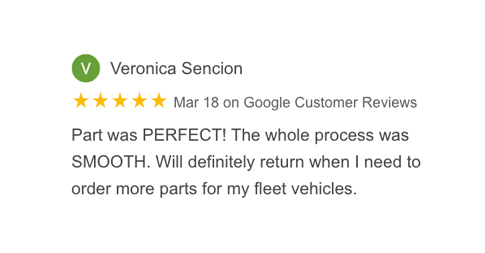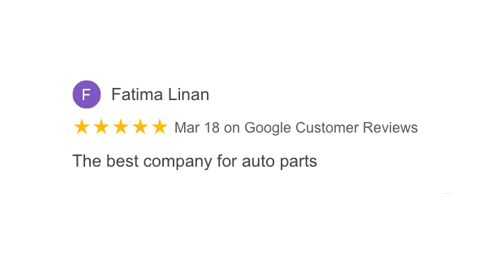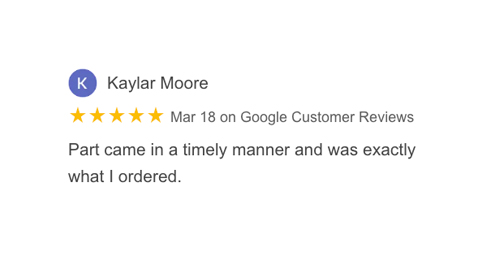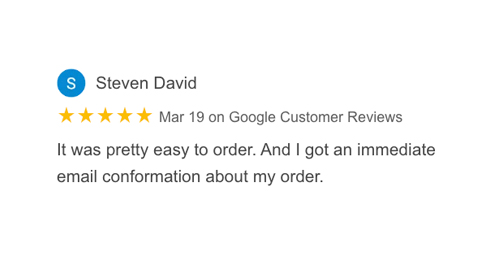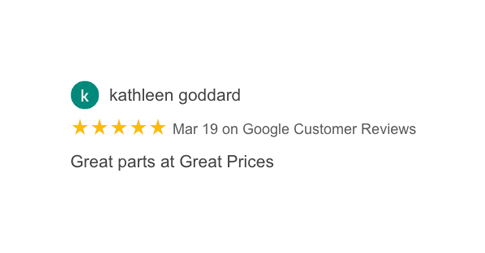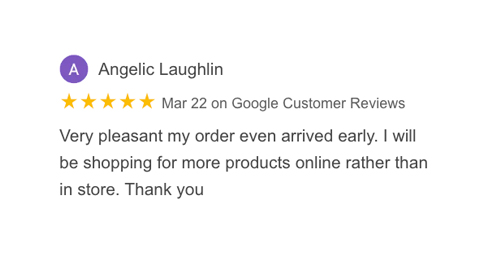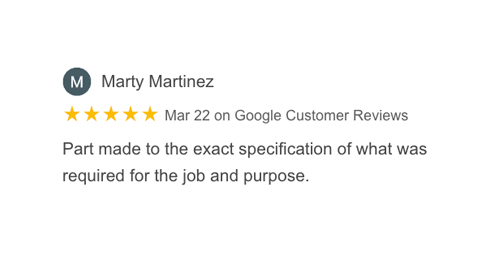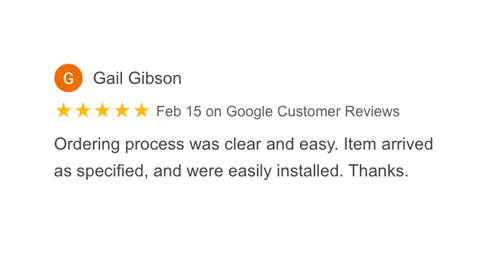Advanced driver assistance systems (ADAS) have been growing more and more popular in the modern automotive market. BMW’s Highway Assistant is just one of the many types of ADAS out there. But what does it do, how does it work, and is it worth investing in a BMW with this system? Let’s find out.
What Is the BMW Highway Assistant?
Highway Assistant is a driver assistance system that helps facilitate hands-free driving in BMW vehicles. The vehicle then handles steering, speed, and lane changes itself. With newer versions of the system, you can use the BMW Highway Assistant at speeds of up to 85 mph as long as they’re on controlled-access highways.
The system falls in the Level 2 category of autonomous driving levels, meaning it’s a semi-autonomous system, not a fully autonomous one. You still need to stay attentive when behind the wheel even with the BMW Highway Assistant active.
The newest version of BMW Highway Assistant offers even more. It uses lane-keeping assistance (LKA) and adaptive cruise control (ACC) technologies as it works. BMW’s Evasion Aid and traffic-jam assist are also part of the newer package. The system also includes the Active Lane Change feature, which only needs you to initiate a turn signal before leaving the rest of the lane change procedure to the vehicle.
The more advanced version of the BMW Highway Assistant is part of the Driver Assistant Pro package offered for the 2024 BMW iX models.

What Are the Limitations of BMW’s Highway Assistant?
BMW’s Highway Assistant can handle a lot, but it also has its fair share of limitations. As we’ve mentioned, it only works on controlled-access highways. These highways prohibit pedestrians and cyclists and have no intersections. In addition, older versions of BMW Highway Assistant from 2022 and 2023 have a speed limit of 40 mph, which is less than half of the modern system. These older versions also lack some of the key features we mentioned in the previous section, like Evasion Aid and traffic-jam assist.
With the ADAS in vehicles, it’s imperative that you keep the vehicles’ computers up to date. This ADAS uses many computers, so always make sure they’re all running on the latest software.
How Does the BMW Highway Assistant Work?
BMW vehicles with Highway Assistant use radars, cameras, and sensors to feed information to the system so it can facilitate hands-free driving. The system also makes heavy use of the vehicle’s mapping software and navigation technology.
For safety’s sake, the BMW Highway Assistant also tracks your alertness level. It uses a camera and infrared lights to monitor your eyes while on the road. The system periodically reminds you to place your hands on the wheel to keep you awake and aware of your surroundings. It’ll begin to draw your attention with audio and visual cues if you fail to do so.
How Do You Activate BMW Highway Assistant?
To turn on the BMW Highway Assistant, all you need to do is push the I/O button in your BMW. An icon will show up on both the head-up display and the instrument cluster. At this point, the system is scanning the road conditions to determine if BMW Highway Assistant can be safely activated. Once it detects no issues, you’ll see an “Assist Plus Ready” prompt appear. Press the mode button, and Highway Assistant will be good to go. You’ll know it’s on when two green LEDs light up and flash on either side of your steering wheel.
Remember that BMW’s Highway Assistant system is meant to only assist you when highway driving. It’s not meant to take over the car completely without your oversight and occasional inputs. With that in mind, there’s no doubt that highway driving is much easier when the system is active. Whether that’s worth the steep price of a BMW is up to you.
Any information provided on this Website is for informational purposes only and is not intended to replace consultation with a professional mechanic. The accuracy and timeliness of the information may change from the time of publication.